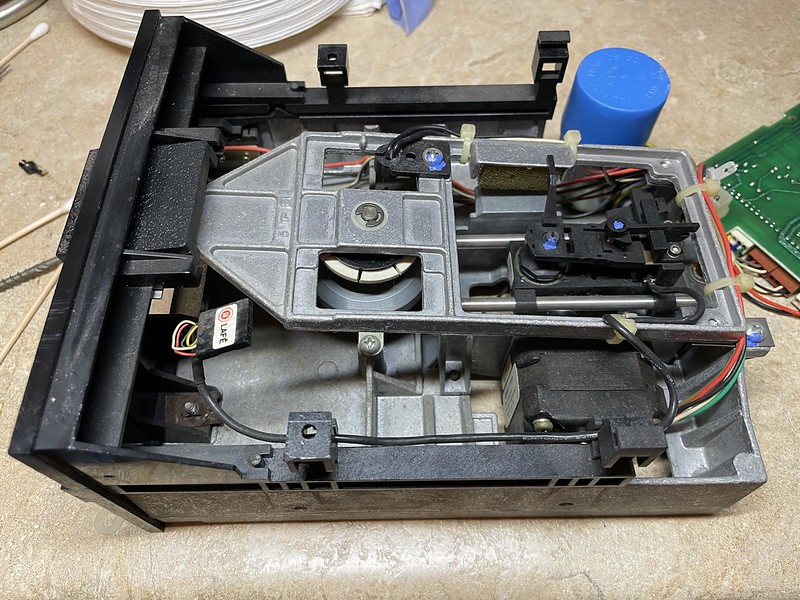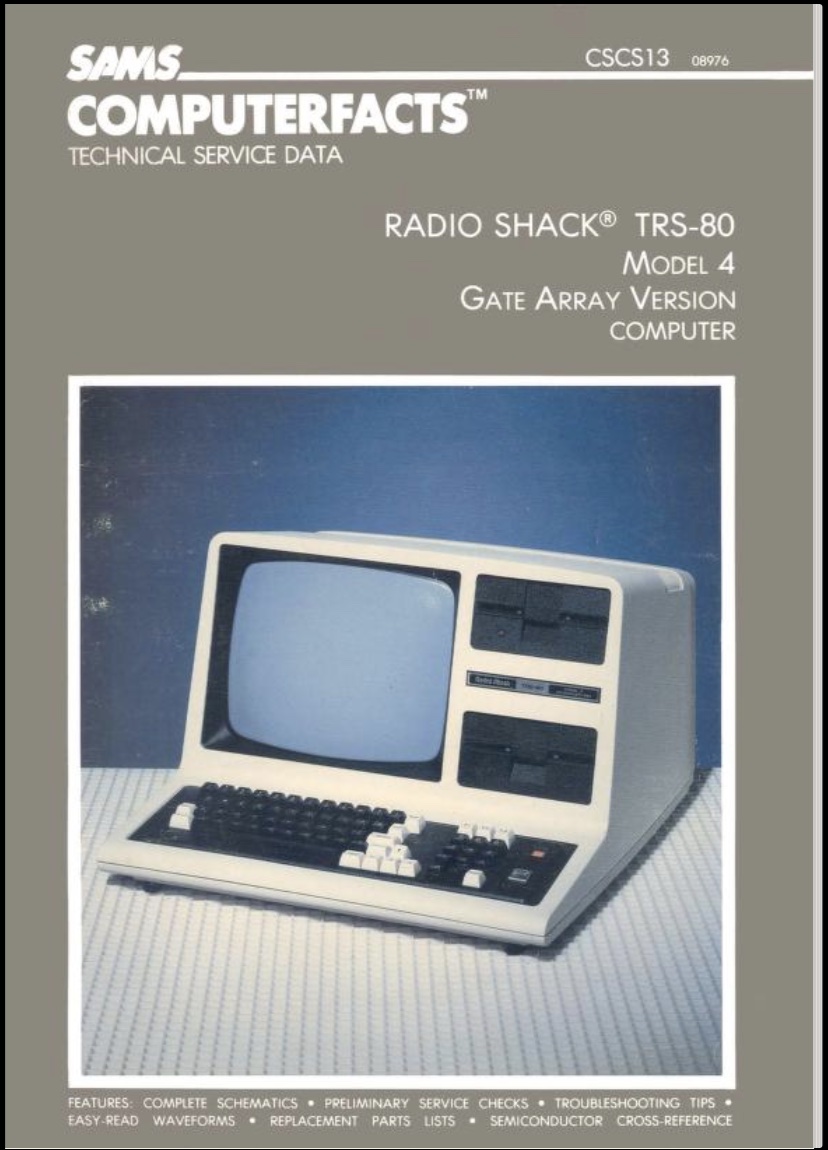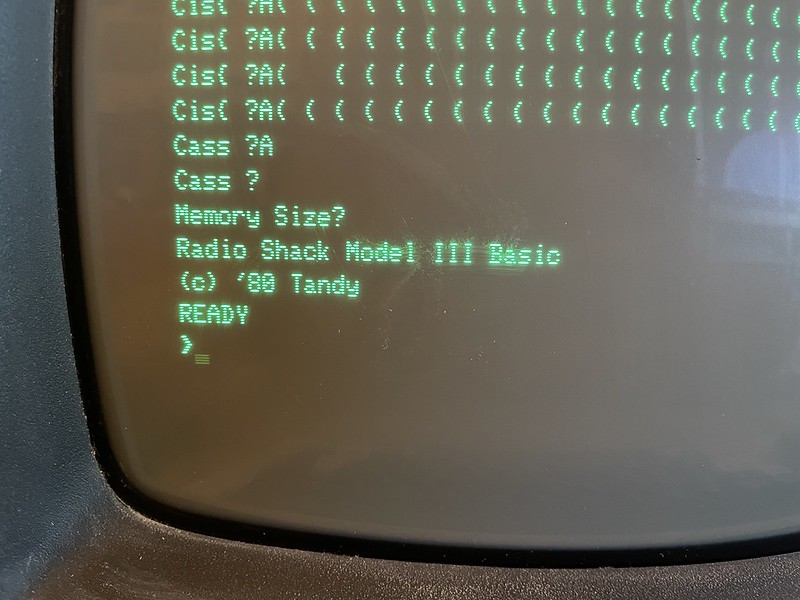I finally got around to working on the TRS-80 model 4 again, specifically troubleshooting the floppy drives. Last time I tried to boot it, the drive light would come on and it didn’t sound like it was doing anything. I suspected the belt on the bottom had deteriorated/and or lost tension and wasn’t spinning the disc.
I pulled the drives out out and the spindle drive belts were intact, had tension, and moved freely. The stepper motors that moved the head were another story. Following this YouTube video on restoring TRS-80 floppy drives, first thing I did was swab down the rails and apply some lube. On drive 0, the stepper motor was completely seized up and wouldn’t move. At first I wondered if this was because there was no power and there was some sort of clutch holding it in place. Some YT videos suggested that the stepper motor and head assembly should move freely with very little effort. This was the case with drive 1, I could easily slide the head back and forth with my fingertip (video), especially after lubricating the slide rails.
For the record I identified I have a model 4 gate array system, 26-1069A. The two 5.25″ floppy drives are from Texas Peripherals, model 10-5355-001. The drive PCBs are marked “Tandy Corp” 1983, 10 5053-012. I actually have an original Tandy 5.25″ head cleaning disk somewhere, but I couldn’t find it when it came time to work on the drives. These disks are amazingly spendy now on eBay!
On drive 0 I worked the stepper motor coupling clamp back with my fingers and forth for a few minutes and eventually it worked loose, the head was able to travel the full range of motion without any effort. On the Vintage Computer Federation forums there were several threads about TRS-80 stepper motors, in particular I followed this one which had some cassette BASIC code that would manually spin the floppy and move the head carriage back and forth between track 0 and 39. Drive 0 seemed to be functional, it would spin the drive motor and would seek the drive the full distance over and over again (albeit a bit noisy). Drive 1 would spin the drive motor, but the stepper motor angrily chattered and jerked in place (video) like it wanted to move but was stuck. A common problem with these drives seems to be the coupling clamp would come loose and slip when the stepper motor moved, best I can see there’s no slip and the screw is snug.
I have a bunch of our old TRS-80 disks, I found a couple I think had TRS-DOS 1.3 on them and tried to boot. No go. Maybe my 40 year old floppy disks were shot? Following a couple (#1, #2) of Adrian’s Digital Basement videos, I wound up getting a 5.25″ 360k PC floppy drive off of eBay to hook up to the 486 to make some new TRS-80 boot disks. For good measure since I’m going through all this effort I bought some new 5.25″ DS/DD floppy disks from floppydisks.com. I downloaded Dave Dunfield’s ImageDisk and made a few different TRS-80 boot disks with TRSDOS 6.21, 1.3, and Floppy Doctor. Unfortunately after a week of waiting for stuff to show up none of them booted in my TRS-80 either.
So now I’m back at figuring out what to do next. It seems likely that wrestling with the stepper motor on drive 0 I could have knocked the drive out of alignment. There are several pages and forum posts that describe how to check and re-align them but I’m short an oscilloscope at the moment. I saw at least one person just advocating yolo’ing it by turning the alignment screw until it boots. Because I kinda want to learn how to use a scope, that might be my next sub-project.
FreHD
I’d like to keep both floppy drives in the system to keep it original, so I’m not keen on replacing one with a disk emulator. I did decide to opt for ordering a FreHD hard drive emulator because ultimately I’d like to be able to use this thing and not be at the whim of 40 year old floppy disks and disk drives. I learned there’s an EEPROM that can be installed in a model 4 along with some bodge wires so it’ll boot directly from the FreHD without need of loading a DOS from a floppy first. This might save me if I can’t get the floppy drives working.
Computerfacts!
By sheer dumb luck of googling for part numbers of IC chips I ran across the Sam’s Computerfacts for the TRS-80 Model 4 Gate Array on archive.org. I’ve never seen a Computerfacts book before, but it seems to be the Chilton/Haynes of old computer repair. Most of the manuals and schematics I’ve been looking at were for the original Model 4, so they didn’t quite match up. This is exciting because this manual matches my motherboard and TPI floppy drives exactly! I wish I had found this a long time ago, it provides a ton of troubleshooting workflows, including aligning the floppy drives and checking track 0 seeking.
Video artifacts
A secondary problem on the TRS-80 is video artifacts. I have several rows of ( ( ( ( ( ( ( ( ( that stay on the screen. It doesn’t appear to affect operation, altho it does jumble text when it scrolls up into the affected rows. Seems like it could be some bad RAM or video RAM. Some enterprising individuals at least in model III have gone as far as taking the hex values of the garbage characters, subtracting from what it should be and identifying exactly which RAM chips need replacing. In my model 4 there’s a bank of 8 chips of RAM, and only 1 chip of video RAM. The Computerfacts lists video RAM as a commonly replaced part in troubleshooting video issues, so I ordered up some 4016 chips on eBay from China. Hopefully they’re not fake and fix my issue, else it could be the regular RAM. I don’t think it’s the character generation ROM, which is a good thing because I don’t know how I’d get a replacement.