It turns out my SuperMicro A1SAI boards made a fucking liar out of me. I bitched and moaned it was 2016 and they didn’t support UEFI PXE booting despite supporting UEFI, but they do. I just didn’t know where to look. Under “PCIe/PCI/PNP Configuration” in boot setup, the “Launch Storage OpROM Policy” and “Launch Network OpROM Policy” options are by default set to “Legacy”. These are what enable legacy BIOS vs UEFI OS booting and PXE booting options. (“Option ROM policies”). Here PXE booting with IPv6 and IPv4 can be enabled with the on-board Ethernet interfaces.
Set them to “UEFI”, reboot, go back into boot configuration again and now under the “Boot” menu there will be a whole new set of boot options including UEFI network booting. Now you can install a UEFI native OS over the network with v6 or v4 without relying on a NIC’s own option ROM to provide PXE support. (My boards have quad on-board interfaces so I wind up with 10 boot options)
Once the OS is installed in a UEFI native way, we can poke at things with efibootmgr and life is grand.
[root@basic10 ~]# efibootmgr BootCurrent: 0000 Timeout: 1 seconds BootOrder: 0006,0007,0000 Boot0000* CentOS Boot0003* UEFI: Built-in EFI Shell Boot0004* Hard Drive Boot0006* UEFI: IP4 Intel(R) Ethernet Connection I354 Boot0007* UEFI: IP6 Intel(R) Ethernet Connection I354 Boot0008* UEFI: IP4 Intel(R) Ethernet Connection I354 Boot0009* UEFI: IP6 Intel(R) Ethernet Connection I354 Boot000A* UEFI: IP4 Intel(R) Ethernet Connection I354 Boot000B* UEFI: IP6 Intel(R) Ethernet Connection I354 Boot000C* UEFI: IP4 Intel(R) Ethernet Connection I354 Boot000D* UEFI: IP6 Intel(R) Ethernet Connection I354 [root@basic10 ~]# ls -l /boot/efi/EFI/centos/ total 5784 -rwx------ 1 root root 128 Dec 7 05:19 BOOT.CSV drwx------ 2 root root 4096 May 2 22:33 fonts -rwx------ 1 root root 1009536 Jan 5 09:51 gcdx64.efi -rwx------ 1 root root 4349 May 2 22:38 grub.cfg -rwx------ 1 root root 1024 May 2 22:38 grubenv -rwx------ 1 root root 1009536 Jan 5 09:51 grubx64.efi -rwx------ 1 root root 1283952 Dec 7 05:19 MokManager.efi -rwx------ 1 root root 1291512 Dec 7 05:19 shim-centos.efi -rwx------ 1 root root 1296176 Dec 7 05:19 shim.efi
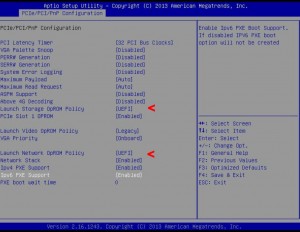
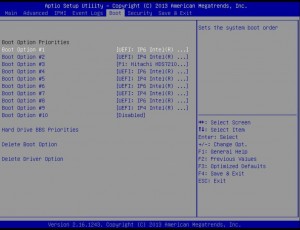
you take the time to write an article to help people …and then you feel the need to swear? truly?
get a grip
Welcome to my house, where I can say what the fuck I want
Hi
We received some new systems from SuperMicro and now they don’t PXE boot perfectly. We use Razor\Puppet and it seems to register with Razor but doesn’t do a PXE boot OS install. Any help would be great.
thx
You da man! I would have had to look for quite a while to find this. I really appreciate it!
Thank you for sharing this. I was just looking for EFI boot option at A1SAI