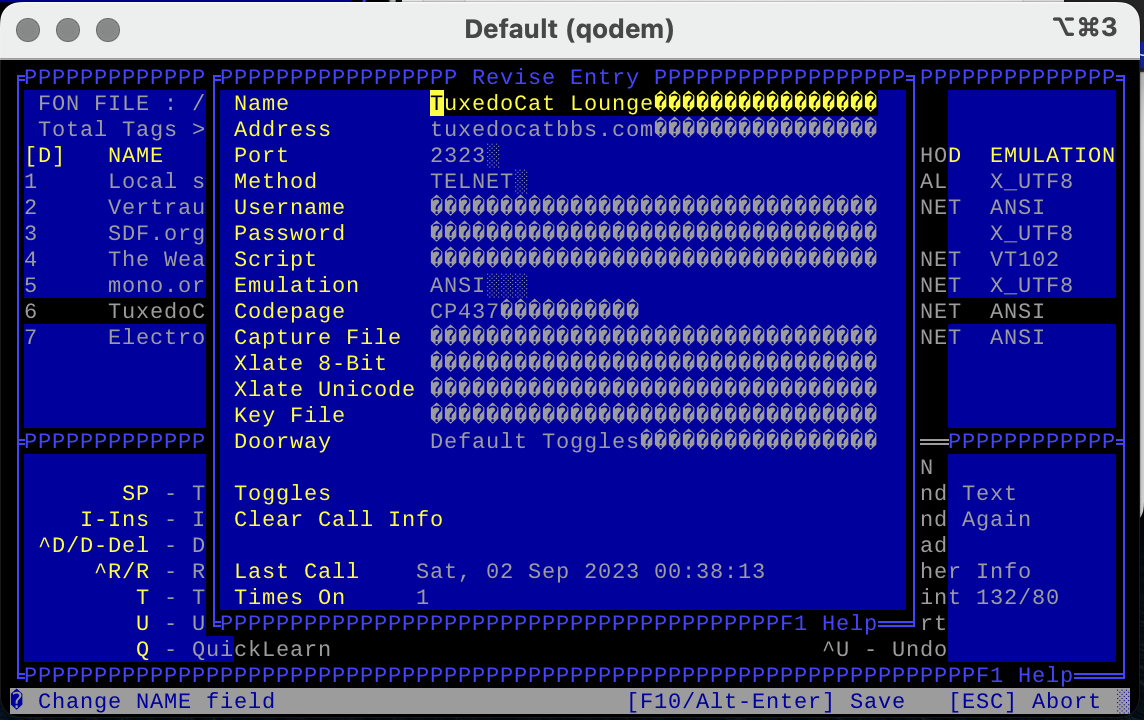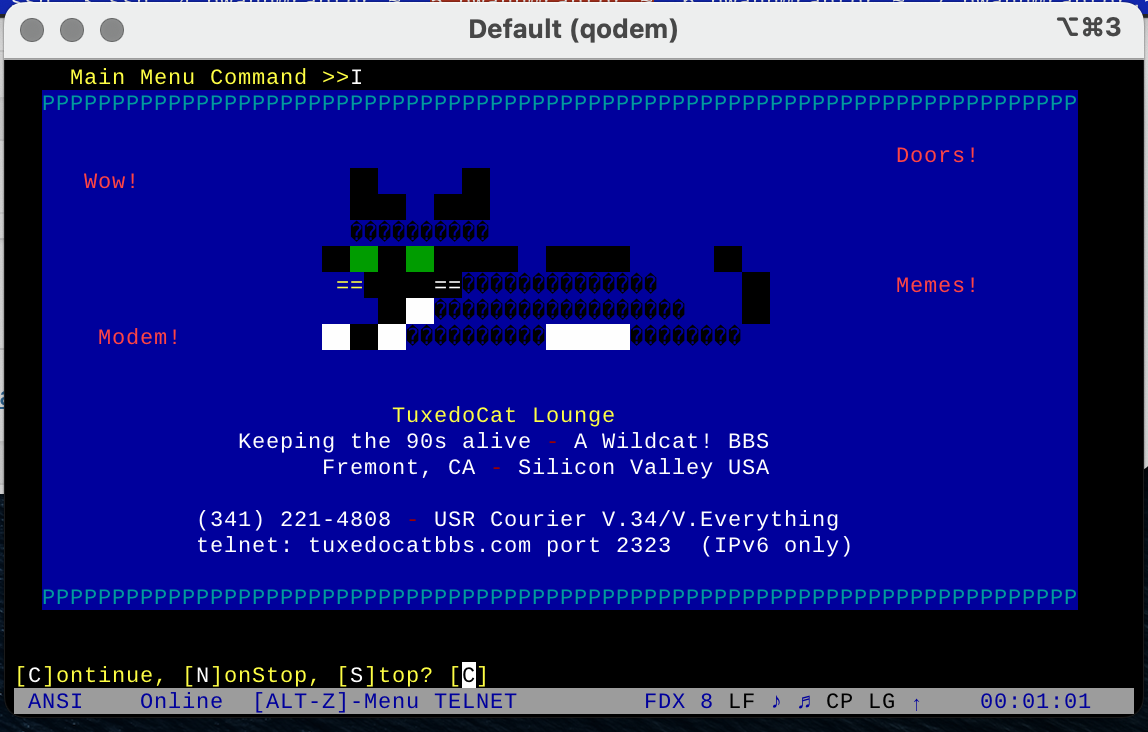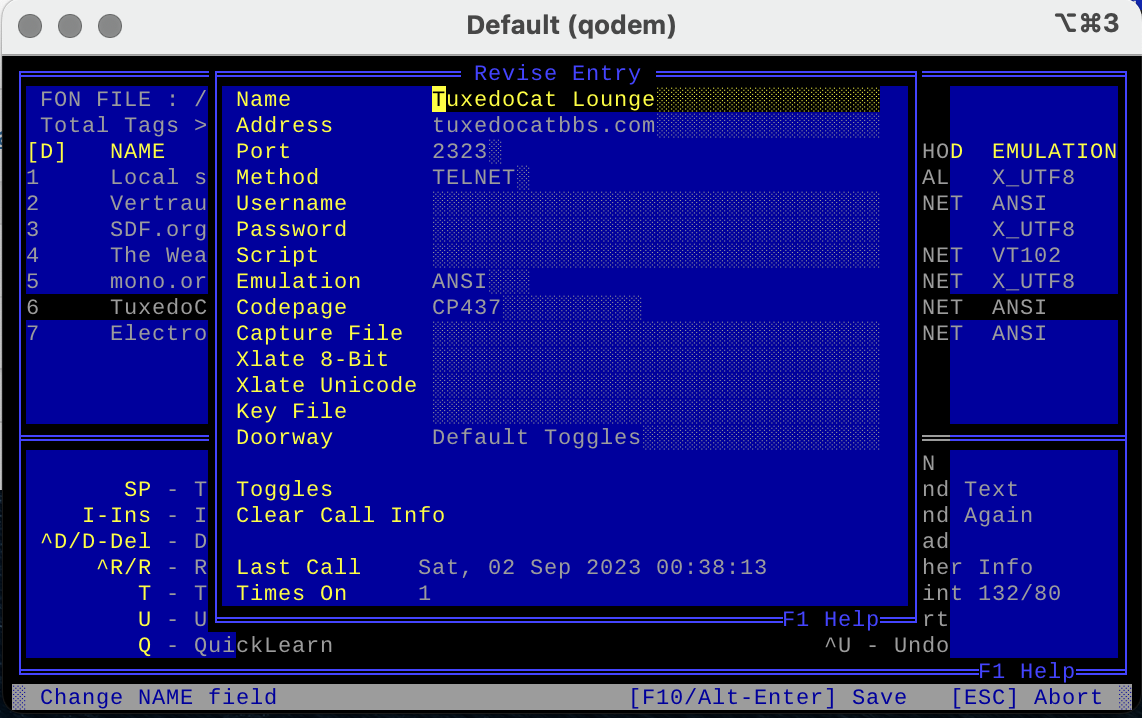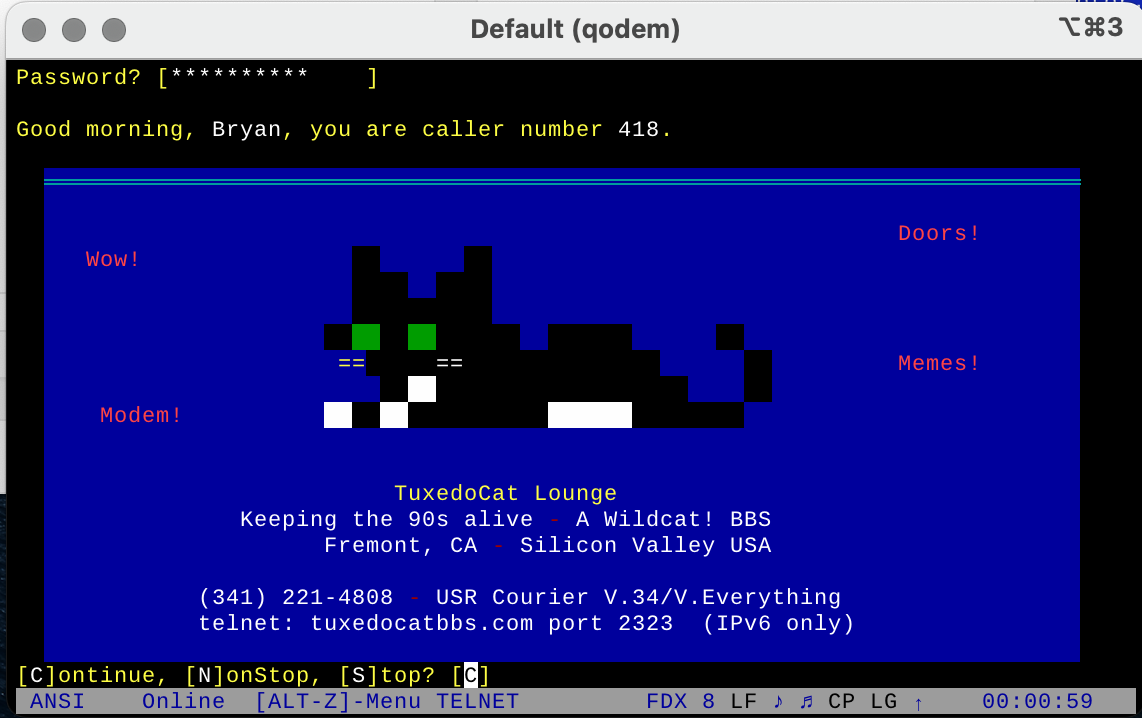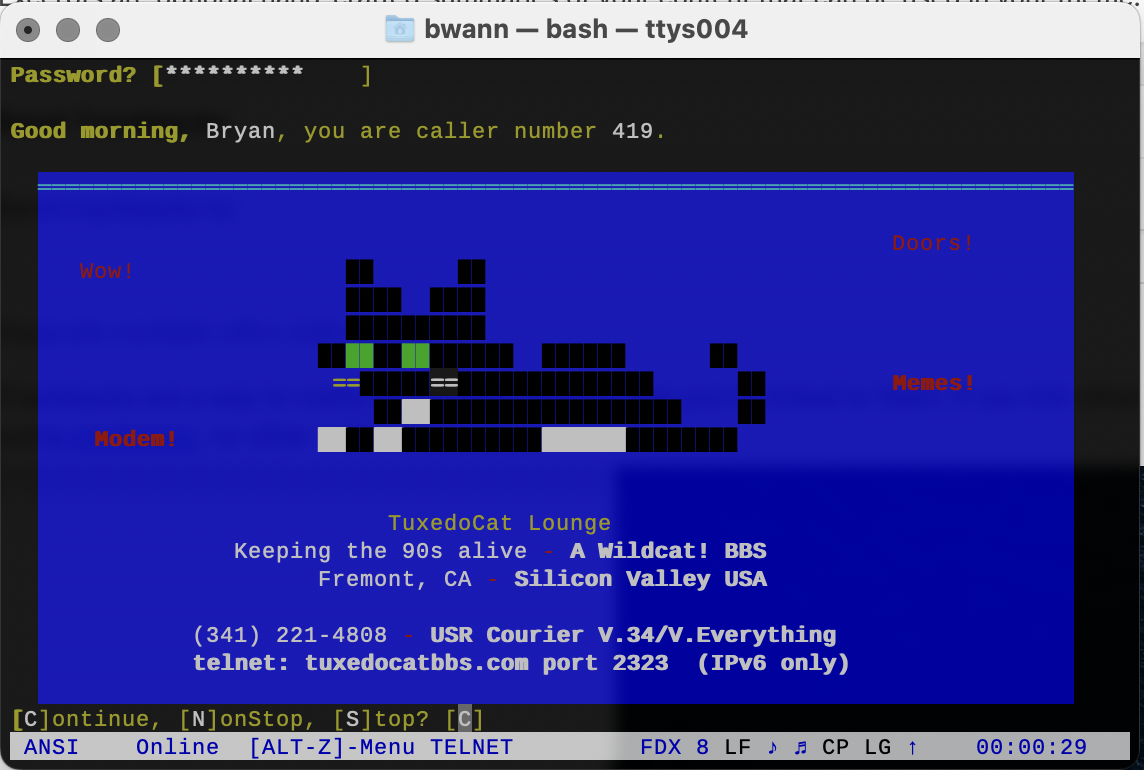If you’re running Qodem on MacOS with iTerm2, you may notice extended ASCII/code page 437 characters don’t render as lines, but just a bunch of letters like PPPPPPPPPPPPPPPPPPPP. Try unsetting the environment variable TERMINFO_DIRS (unset TERMINFO_DIRS) before starting Qodem. This seems to have fixed it for me.
I figured this out by noticing when I ssh’d from my Mac to a Linux system and ran Qodem, extended ASCII and ANSI escape sequences rendered just fine. However, when I ran Qodem locally from my Mac, all of the line drawing was messed up. I’m reasonably sure it was compiled right by the Homebrew community but couldn’t see any other reason for it to not render correctly. For giggles I did ssh localhost, ran qodem again on the same Mac and to my surprise everything rendered correctly!
I did a little diff’ing of env before and after unsetting things and finally settled on the TERMINFO_DIRS variable that was doing it. It gets set locally, but unset when ssh’ing to a remote system. I don’t know offhand what the difference is in the terminfo iTerm is using vs system terminfo, I just know it fixed my problem.
(For reference I’m running iTerm2 with the Cousine font, and Courier New for Non-ASCII Font, and UTF-8 character encoding. TERM is set to xterm-256color too.)
Before, running Qodem in iTerm2 on MacOS:
Yuck!
After running unset TERMINFO_DIRS before running Qodem:
Much better!!
Terminal.app
This doesn’t seem to be an issue in the standard Terminal.app, as it doesn’t define any sort of custom TERMINFO variables. However Terminal.app does seem to enforce a character and line spacing of “1” which gives ANSI graphics a bit of a screen door effect, which is mildly annoying to me.