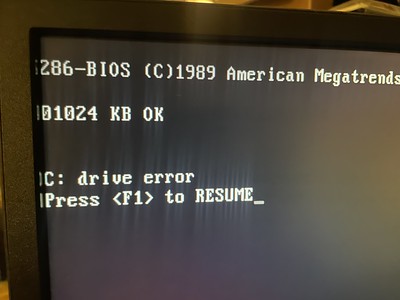[photos: flickr – Seagate ST-225 repair]
A follow-up to https://binaryfury.wann.net/2023/07/2023-drive-belt-saga/
I wound up buying another “parts only” Seagate ST-225 hard drive off of eBay to attempt to fix my ST-225. This is a 20 MB MFM drive out of the old family 286 computer. Long story short I’m pretty sure my repair worked but ultimately the drive wasn’t recognizable by the BIOS. I think track 0 (on the outermost of the platter) was too knackered up for it to be found. This could have been due to the move. I don’t know if there’s any software I can use to get any sort of raw dumps since the drive doesn’t even get recognized.
As an aside when working on my 486, I noticed in the 5.25″ floppy drive there’s totally a stepper motor and a split band assembly in there. I’m wondering if I could’ve stolen one off an extra floppy drive, if it was long enough to resize to what I needed.
Opening up the new donor drive both of its split drive bands were intact which was great. Upon further inspection I found one of the read/write heads had broken off and was rattling around in the drive, which explains why it was dead. A literal hard drive crash.
I very carefully disassembled the donor drive bands, taking lots of close up pictures beforehand so I would see how the various bits like washers and ends were orientated so I could do the same on the old drive.
After some very careful threading and tugging, I got the drive bands on my old drive. Tip: mount up the left band first to the two studs, then do the rightmost band. At the end of the band next to the screw hole is an extra hole, put a paperclip or something through this to let you keep everything under tension while trying to thread up the screw.
After hooking my old drive back up to the 286 and booting it, I could see the stepper motor spinning and it sounded like it was seeking. Unfortunately POST paused and it coughed up the C: drive error.
After a couple of reboots I decided to throw in the towel. I just had to open up the drive to see if my fix worked. This probably destroyed the heads with dust or something. Turning on the system again, the heads did fully seek across the platters and back. It had a slight ticking sound like maybe it was trying to seek further than it could so I don’t know if maybe there’s an index on the stepper motor and I twisted it out of place when working on it.
Maybe someday I’ll get back to working on it…